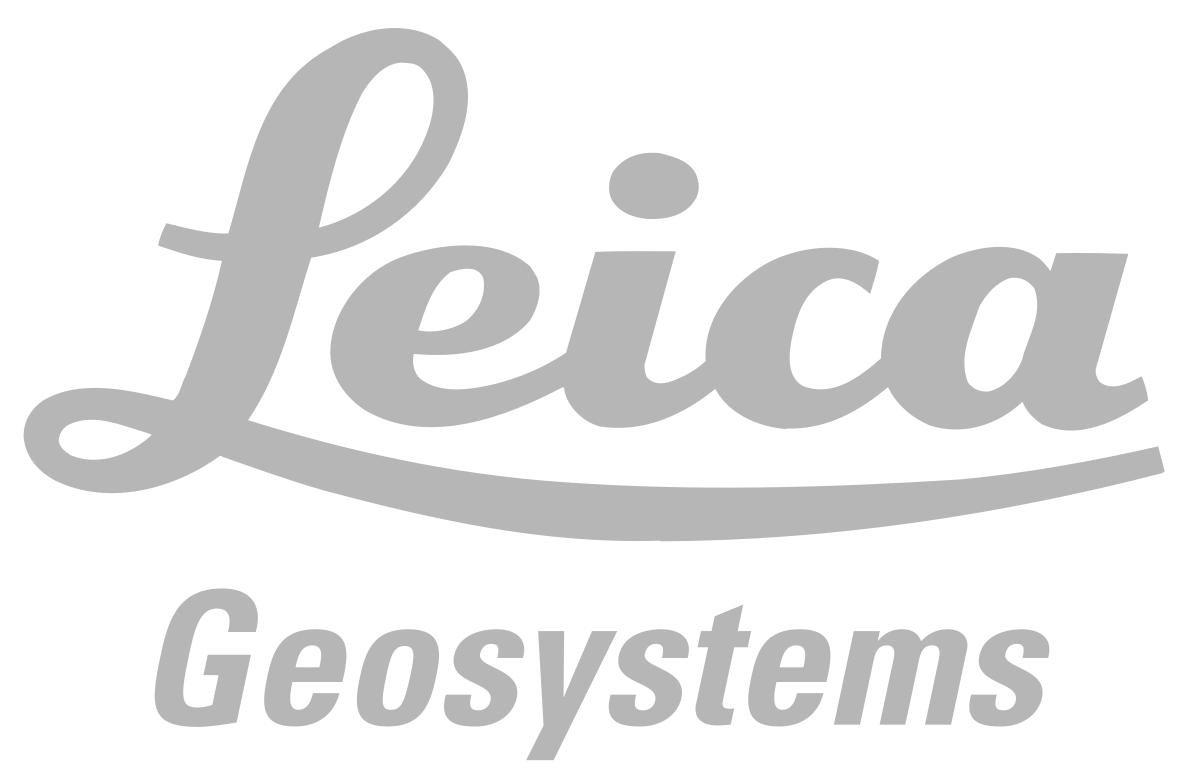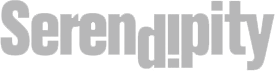Discover BricsCAD: more than an AutoCAD alternative
Discover BricsCAD, the modern, cost-effective and familiar CAD design platform. Its’ time to change the way you buy and use CAD. It’s easy to switch from AutoCAD to BricsCAD® and integrate into your reality capture workflow. BricsCAD feels like home!
Why BricsCAD is more than an AutoCAD alternative:
-
- DWG compatible
- Automatic configuration and customization transfer
- Instantly familiar to AutoCAD users
- Intelligent CAD tools
BricsCAD is fully compatible with your current and familiar DWG-based workflows, data, and interface. Better still, with flexible licensing options it offers a significantly lower cost of ownership. In short, when you adopt BricsCAD, your team experiences the best in design and detailing with no compromises.
Compare BricsCAD with AutoCAD
| BricsCAD® Lite | BricsCAD® Pro | AutoCAD® | |
| License flexibility (Perpetual, subscription, network multi-user, etc.) | ✓ | ✓ | X |
| Native DWG file format (through AutoCAD 2022) | ✓ | ✓ | ✓ |
| Industry standard commands, aliases, and variables | ✓ | ✓ | ✓ |
| Command Line (Autocomplete, Mid-string, Clickable options) | ✓ | ✓ | ✓ |
| Intelligent Contextual Quad Menu | ✓ | ✓ | X |
| AI-powered tools such as COPYGUIDED and BLOCKIFY | ✓ | ✓ | X |
| Solid and Surface Modeling | X | ✓ | ✓ |
| Full LISP Support (vl, vlr, vla and vlax) | ✓ | ✓ | ✓ |
| Parameters and constraints across both 2D and 3D | X | ✓ | X |
| Point Cloud Preprocess, Attach, Crop, Colormap | X | ✓ | X |
Have Questions?
Do you have questions about BricsCAD and want to talk to an RPG Specialist? We are here to help! You can email us at info@rpg.com. Prefer speaking on the phone? Call us at (800) 521-6319.