Description
Upgrade your workplace with a wireless desktop ScanSnap iX500 Evernote Scanner.
The Fujitsu ScanSnap iX500 Evernote is the next generation of desktop scanners. It performs intelligent image functions dramatically faster for blazing new scanning speed and best-in-class performance at practically every level. Get organized, go paperless, and increase workplace productivity with Evernote.
The ScanSnap iX500 Evernote provides PC and Mac users an effective way to greatly reduce paper clutter, storage space, and security risks associated with unorganized paperwork at home or the office. For even greater accessibility and usefulness, users can now scan wirelessly to a PC or Mac as well as iOS or Android mobile devices.
• Duplex Document Scanner
• One button searchable PDF creation
• Advanced paper feeding system
• Blazing 25 ppm color scanning
• 50 sheets Automatic Document Feeder (ADF)
• Built-in GI microprocessor
• USB 3.0 (or lower)
• Scan wirelessly to a PC or Mac and to iOS or Android mobile devices
• Able to edit scanned images in various ways with Nuance Power PDF Standard (for Windows) / Nuance® PDF Converter for Mac (for Mac)
• Faster searchable PDF creation
Quick Menu Productivity
Use the Quick Menu to easily choose between different scanning modes. Just press the scan button and choose what you want ScanSnap to do:
• Scan to ScanSnap Organizer: Manage your PDF and JPEG files
• Scan to CardMinder: Scan business cards and automatically extract contact information
• Scan to ScanSnap Receipt: Automatically extract data from receipts and manage them all in one place
• Scan to Folder: Store PDF scans to a folder
• Scan to Email: Eliminate faxing and share electronic documents over email
• Scan to Print: Use ScanSnap with your printer to create copies
• Scan to Mobile: Scan PDF or JPEG documents to your mobile device
• Scan to Cloud: Scan to Evernote, GoogleDocs, Salesforce CRM, Salesforce Chatter, SugarSync and SharePoint (for Windows)
• Scan to Word (.doc): Scan directly to an editable Word file
• Scan to Excel (.xls): Scan directly to an editable Excel file
• Scan to PowerPoint (.ppt): Scan directly to an editable PowerPoint file
• Scan to Picture Folder: Store JPEG scans to a folder
What is Evernote?
Evernote is where you create and keep everything from the day’s tasks to your life’s work. Use it to organize to-do lists, share documents, and plan projects. Since it syncs across all your devices, it’s the one app you need to keep it all at your fingertips. Declutter your desk at home by scanning all your paper records. Manage travel documents, business cards, photos, and receipts. Scan and share documents at work. Best of all, everything you scan is available, searchable, and shareable in Evernote on your computer and mobile devices.











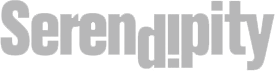
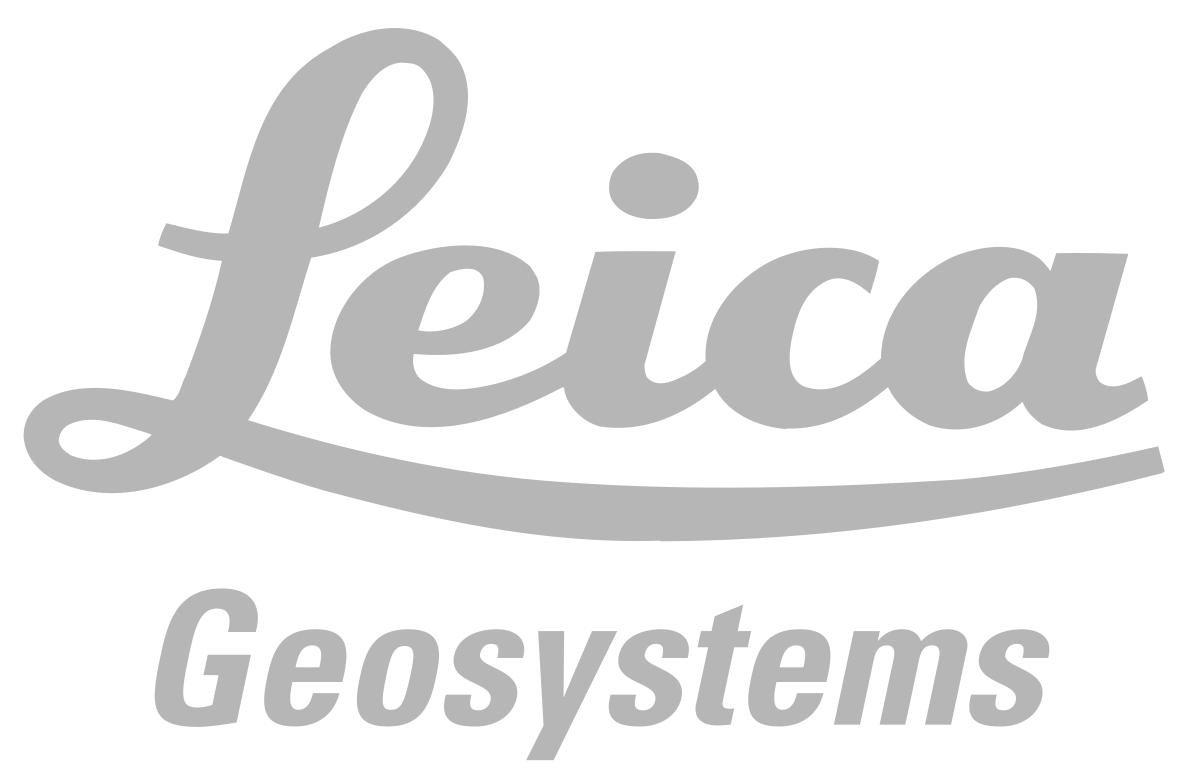




Reviews
There are no reviews yet.